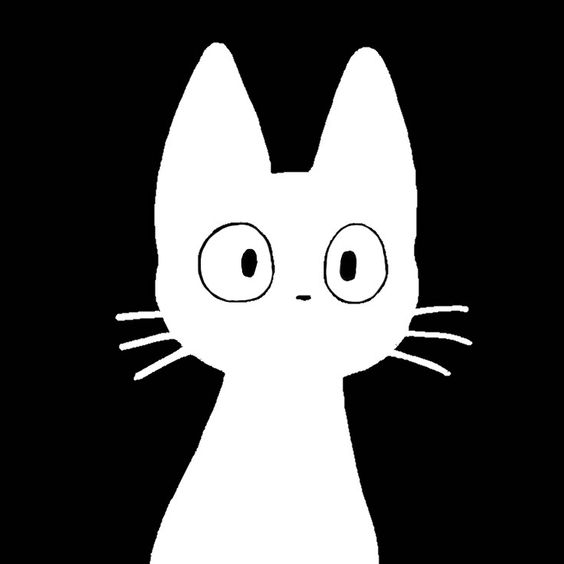드로어 네비게이션
생성일: 2024-04-05
수정일: 2024-04-05
탐색에서 일반적인 패턴은 화면 간 이동을 위해 왼쪽(때로는 오른쪽) 측면에서 드로어를 사용하는 것이다.
계속하기 전에 먼저 @react-navigation/drawer 와 그 종속성을 지시에 따라 설치해야 한다.
드로어 기반 탐색 기본 예제
드로어 내비게이터를 사용하려면 @react-navigation/drawer 에서 import한다:
import * as React from 'react';
import { Button, View } from 'react-native';
import { createDrawerNavigator } from '@react-navigation/drawer';
import { NavigationContainer } from '@react-navigation/native';
function HomeScreen({ navigation }) {
return (
<View style={{ flex: 1, alignItems: 'center', justifyContent: 'center' }}>
<Button
onPress={() => navigation.navigate('Notifications')}
title="Go to notifications"
/>
</View>
);
}
function NotificationsScreen({ navigation }) {
return (
<View style={{ flex: 1, alignItems: 'center', justifyContent: 'center' }}>
<Button onPress={() => navigation.goBack()} title="Go back home" />
</View>
);
}
const Drawer = createDrawerNavigator();
export default function App() {
return (
<NavigationContainer>
<Drawer.Navigator initialRouteName="Home">
<Drawer.Screen name="Home" component={HomeScreen} />
<Drawer.Screen name="Notifications" component={NotificationsScreen} />
</Drawer.Navigator>
</NavigationContainer>
);
}

드로어 열기와 닫기
드로어를 열고 닫으려면 다음 헬퍼를 사용한다:
navigation.openDrawer();
navigation.closeDrawer();드로어를 토글하려면 다음과 같이 호출한다:
navigation.toggleDrawer();이 함수들은 내부적으로 액션을 디스패치한다:
navigation.dispatch(DrawerActions.openDrawer());
navigation.dispatch(DrawerActions.closeDrawer());
navigation.dispatch(DrawerActions.toggleDrawer());드로어가 열려 있는지 닫혀 있는지 다음과 같이 확인 할 수 있다:
import { useDrawerStatus } from '@react-navigation/drawer';
// ...
const isDrawerOpen = useDrawerStatus() === 'open';